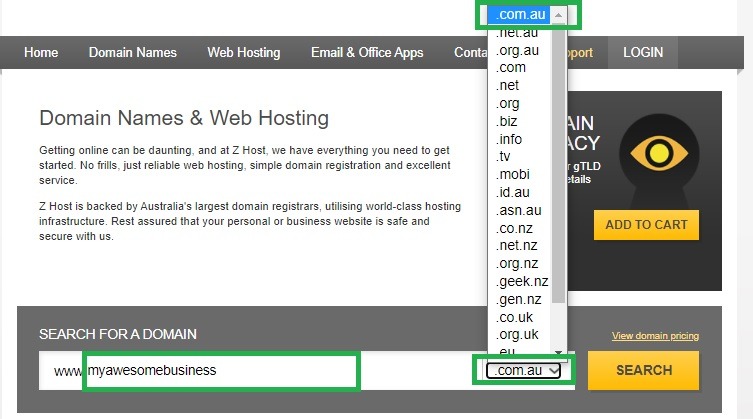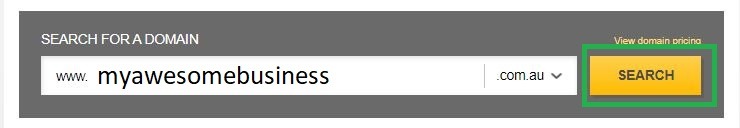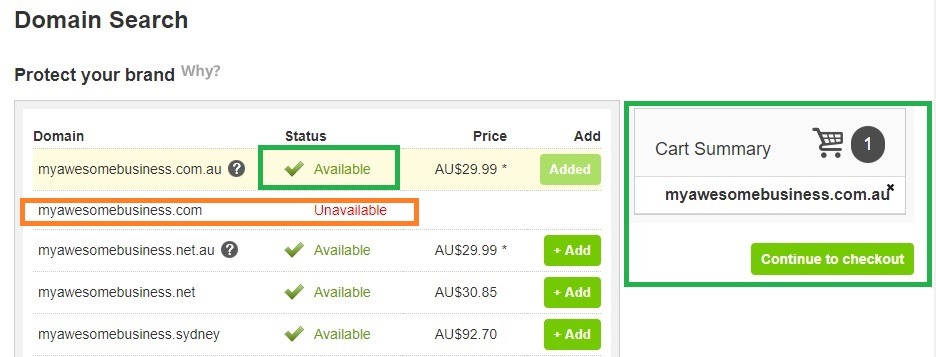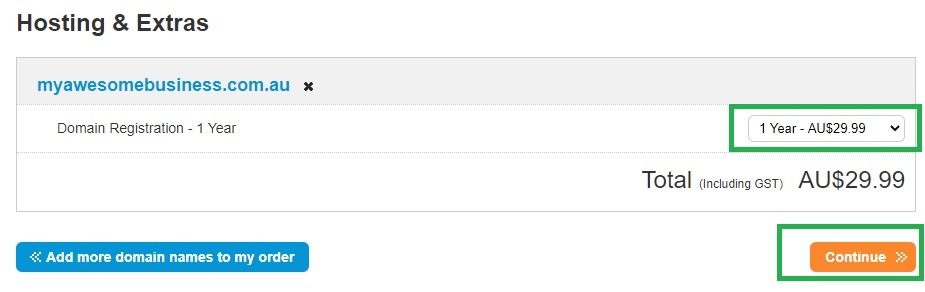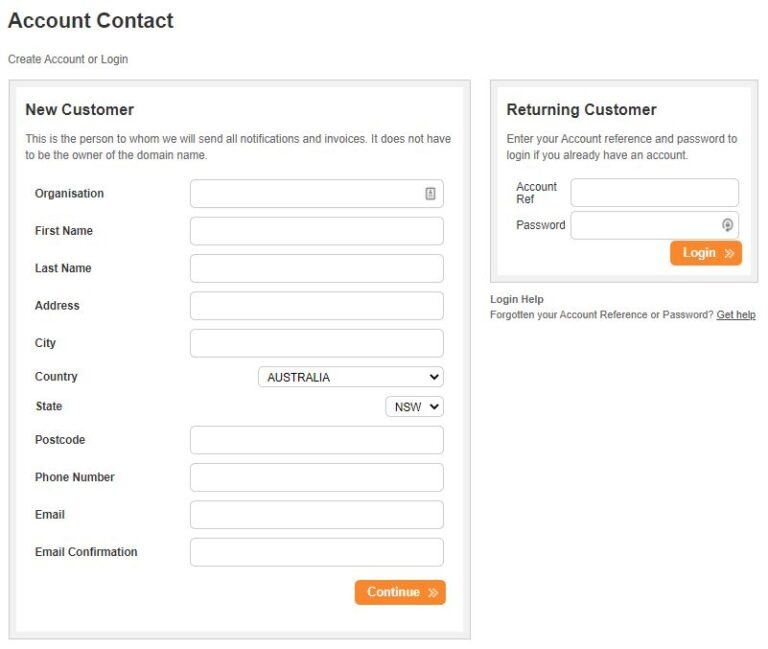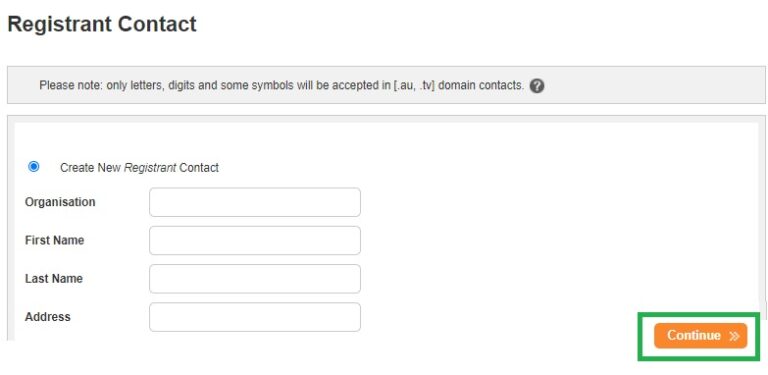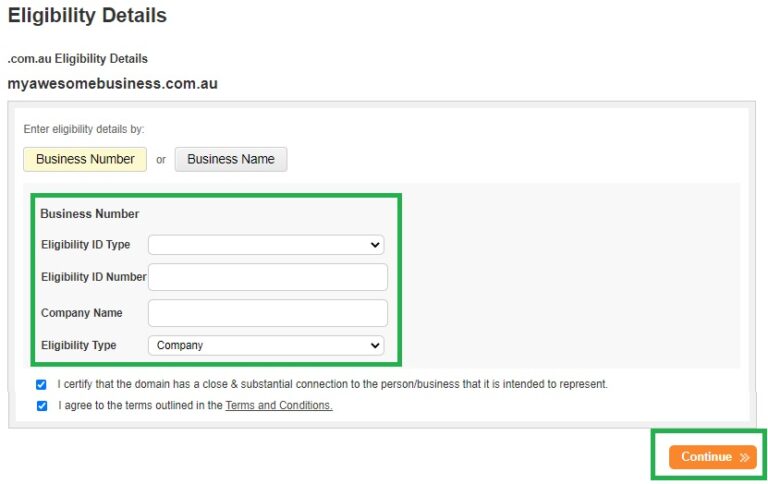How to Buy a Domain
Print
Modified on: Tue, 19 Apr, 2022 at 11:30 PM
- Go to zhost by clicking on the link here.
- You should be presented with a page like so.
- Type your preferred domain in the search bar where “myawesomebusiness” is typed in the below image.
- Also pick your preferred TLD or domain extension. In below image I have selected “.com.au“
- Click on the “Search” button next to the seach bar.
- You should be presented a page with the search results.
- If the domain you picked is available, then it is automatically added to the cart as displayed in green boxes in the below image. You can click on “Continue to Checkout“
- If the domain you selected is unavailable, then you will see a red “Unavailable” message next to the domain as below image. You will have to go back and search again with another name. You can click on the logo to go back.
- Once you have picked the domain you like and continued the checkout, you will be presented a screen to pick the registration duration. Pick appropriate duration and click on “Continue”. I have selected 1 year in the below example.
- On the next page, you can Login or Register. You can also reset password if you dont remember the login.
- Enter the “Registrant Contact” details. You can click on existing one if you alreadt have one listed.
- Enter the “Eligibility Details” details. Usually an ABN number will do. You can also supply other types specified in “Eligibility/ID Type“.
- Agree to the terms and conditions and then click on “Continue” button.
- You will be in the Billing Screen. This is the last screen. You can add a card here and make a payment.
- Once you place the order, you will get an email to verify your email address
- Once you verify the email address, you will recieve a “Registration Certificate” once the domain is registered and activated.
- Conatct Us if you have any issues or questions during the process.
Did you find it helpful?
Yes
No
Send feedback Sorry we couldn't be helpful. Help us improve this article with your feedback.